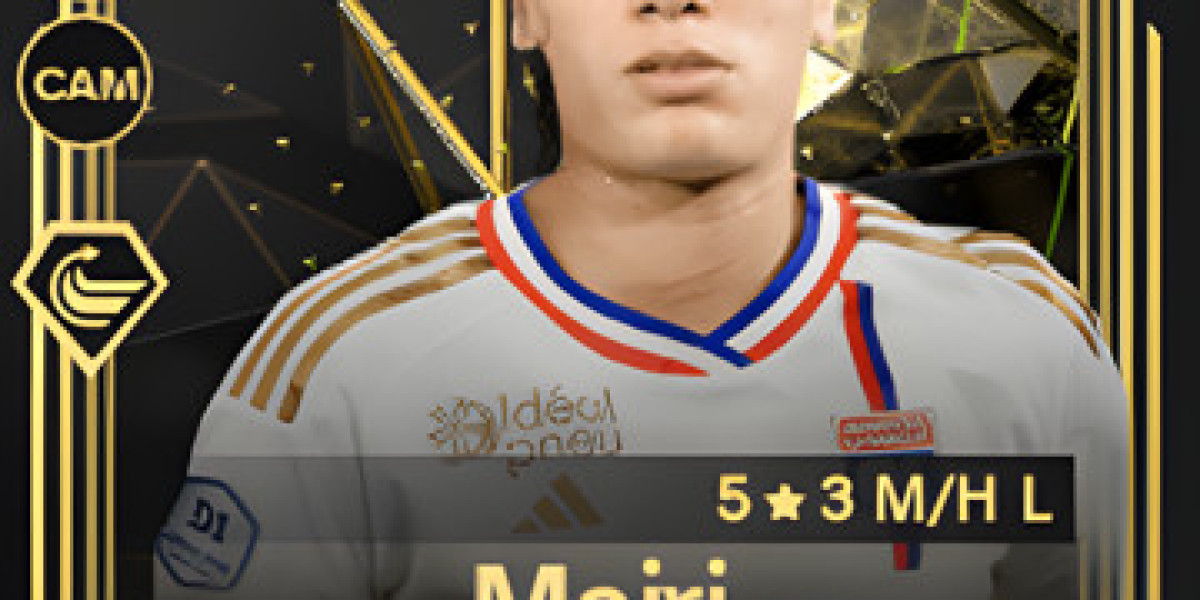In today's interconnected world, numerous devices share our home and work networks. While convenient, this can raise security concerns. Imagine a vulnerable smart device being exploited to gain access to your entire network! This is where device isolation comes in, creating a digital quarantine to safeguard your network.
What is Device Isolation?
Device isolation is a network security feature that restricts communication between specific devices on your network. Isolated devices can access the internet, but they cannot communicate with other devices on the network. This creates a segmented environment, limiting the potential damage caused by compromised devices.
Benefits of Device Isolation:
Enhanced Security: By isolating vulnerable devices like smart TVs, printers, or IoT gadgets, you prevent them from becoming gateways for attackers to infiltrate your network and access sensitive data on other devices.
Reduced Network Traffic: Isolating devices that generate a lot of unnecessary network traffic, like gaming consoles or streaming devices, can improve overall network performance for other devices.
Parental Controls: Parents can leverage device isolation to restrict access to specific websites or content for their children's devices, promoting a safer online environment.
Guest Network Security: Isolating guest devices on a separate network segment prevents them from accessing your primary network resources, protecting your personal data and devices.
How Does Device Isolation Work?
There are two main approaches to device isolation:
VLANs (Virtual Local Area Networks): This method creates separate virtual networks within your physical network. Devices assigned to an isolated VLAN can only communicate with other devices within that VLAN, effectively isolating them from the rest of the network.
MAC Address Filtering: This method involves creating a whitelist of allowed MAC addresses (unique identifiers for network devices) on your router. Devices not on the list are blocked from accessing the network altogether.
Implementing Device Isolation:
Whether you implement VLANs or MAC address filtering depends on your router's capabilities and technical expertise. Some routers offer user-friendly interfaces for setting up VLANs, while others might require advanced configuration.
Things to Consider:
Network Complexity: Device isolation can add complexity to your network, especially with VLANs. Evaluate your technical comfort level before implementing it.
Performance Impact: VLANs can introduce slight overhead to your network. Assess if the security benefits outweigh the potential performance impact for your specific needs.
Compatibility: Ensure your devices are compatible with the chosen isolation method. Some older devices might not support VLANs.
Device isolation offers a valuable layer of security for modern networks, especially those with a mix of personal and potentially vulnerable devices. By segmenting your network, you can create a more secure and robust environment for all your devices.
For more info. visit us: