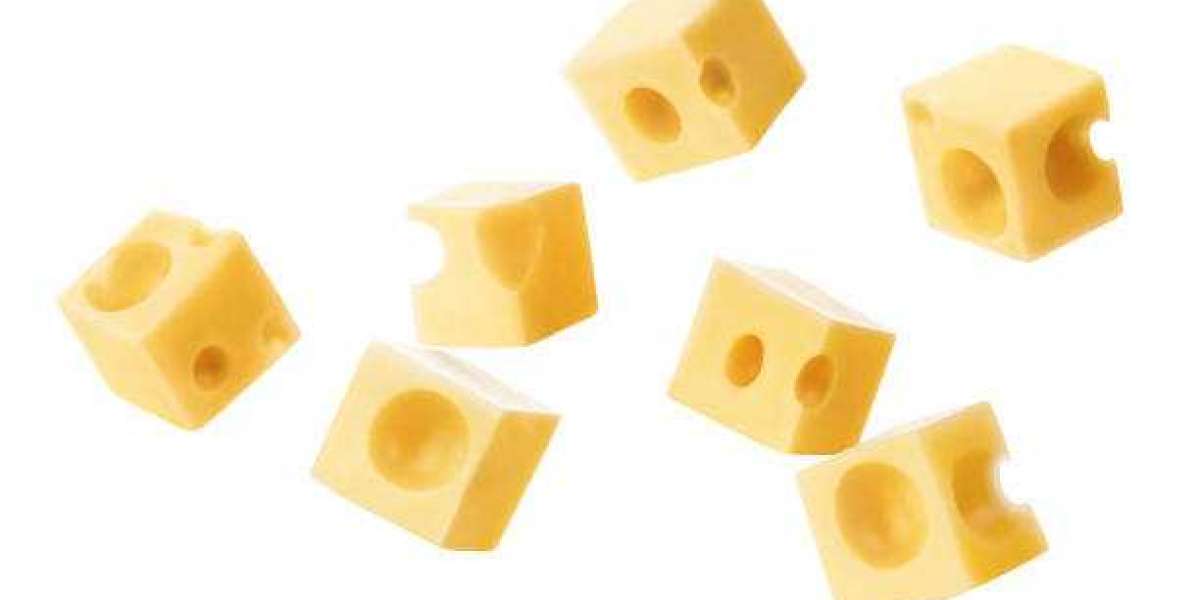The term "Wi-Fi access point" (WAP) gets tossed around a lot, but what exactly does the "point" refer to? It's not just a random word thrown in – the "point" in WAP has a specific function within your wireless network. Let's break it down into user-friendly terms.
Visualizing the Network:
wifi access point connection as a highway. Your router acts like an on-ramp, connecting your home or office to this internet highway. But what if your devices, like your laptop or phone, aren't right next to the on-ramp? That's where Wi-Fi comes in.
The Bridge Between Wired and Wireless:
A WAP acts as a translator between the wired world (your router and the internet highway) and the wireless world (your devices). Here's how it works:
Wired Connection: The WAP connects directly to your router using an Ethernet cable. This cable acts as a dedicated lane, carrying the internet signal directly from the router.
Wireless Signal Broadcast: The WAP then takes the wired signal and translates it into radio waves. These radio waves create a wireless signal that covers a specific area, like your home or office.
Device Communication: Your Wi-Fi enabled devices, like laptops and smartphones, can detect this wireless signal and connect to it.
Data Transfer: Once connected, data travels between your devices and the internet through the WAP. Think of it as a dedicated wireless lane for your devices to access the internet highway.
Why is a "Point" Important?
The "point" in WAP signifies that it's a specific location where the wired network connection is converted into a wireless signal. Just like an on-ramp provides a designated entry point onto a highway, a WAP creates a dedicated point of access to your Wi-Fi network.
Multiple "Points" for Enhanced Coverage:
While a single WAP can cover a decent area, for larger homes or offices with thick walls, you might experience Wi-Fi dead zones. This is where having multiple WAPs comes in handy. You can create a mesh network, where multiple WAPs work together to create a blanket of Wi-Fi coverage, eliminating those frustrating dead zones.
The Takeaway:
The "point" in Wi-Fi access point refers to the specific location where a wired connection is transformed into a wireless signal, providing a dedicated access point for your devices to connect to your Wi-Fi network. Understanding this core function helps you appreciate the importance of WAPs in extending your Wi-Fi reach and creating a strong, reliable wireless connection throughout your space.
For more info. visit us: