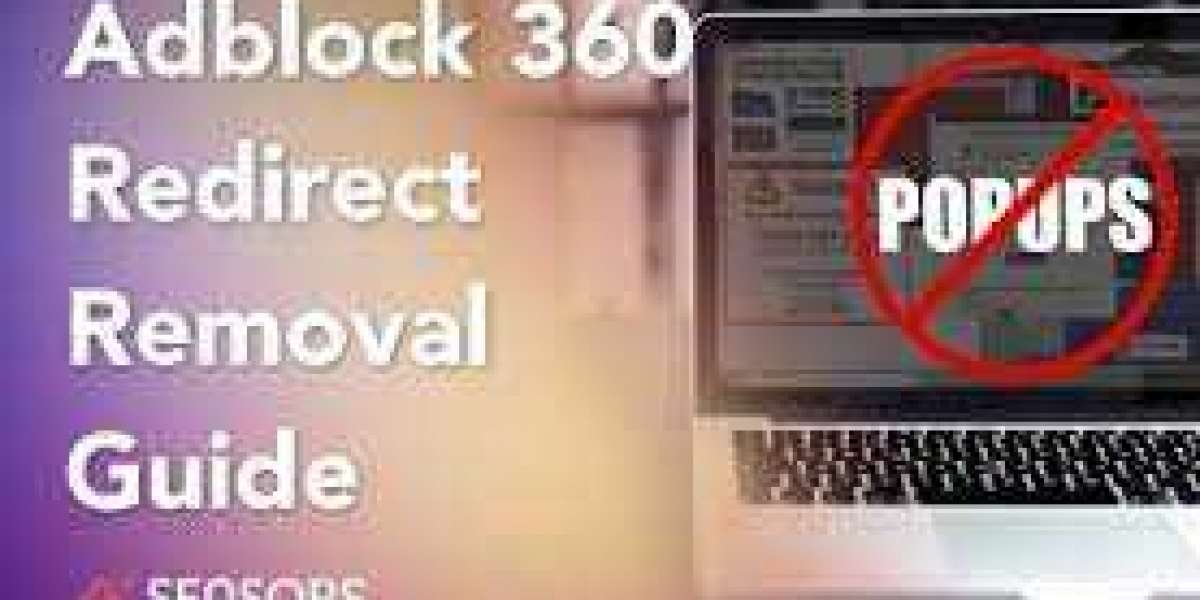How to remove AdBlock 360 adware
To remove adware, malware, or PUPs, there are several steps that should be taken. We recommend trying all of them for the best results. If you only have time for one step, then we suggest using a malicious software removal utility, as it should be able to remove the adware software and prevent any further infections.
However, to completely eliminate AdBlock 360, you will need to reset your internet browser settings, including your new tab, home page, and search engine, to their default state. You should also disinfect your computer's web browser shortcuts, uninstall any unwanted or suspicious applications, and use malware removal tools to get rid of the adware.
How did AdBlock 360 install on my computer?
AdBlock 360 is a fake ad-blocker that automatically installs itself on your computer and internet without your consent. It uses a deceptive method to sneakily install itself on your laptop or PC. The adware has "official" promotional or download pages that entice users to download it. Upon clicking the download button, AdBlock 360 swiftly installs itself onto your device.
After installation, the adware will inundate your computer with unwanted ads, promotional materials, pop-ups, and coupons without your permission, which is illegal. As a result, AdBlock 360 is considered a scam site or a fake website.